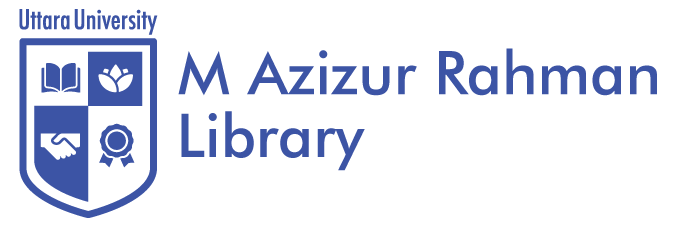MARC details
| 000 -LEADER |
|---|
| fixed length control field |
05081nam\a2200337\a\4500 |
| 001 - CONTROL NUMBER |
|---|
| control field |
16539448 |
| 003 - CONTROL NUMBER IDENTIFIER |
|---|
| control field |
BD-DhUUL |
| 005 - DATE AND TIME OF LATEST TRANSACTION |
|---|
| control field |
20240924105421.0 |
| 008 - FIXED-LENGTH DATA ELEMENTS--GENERAL INFORMATION |
|---|
| fixed length control field |
101116s2011 inua g 001 0 eng d |
| 010 ## - LIBRARY OF CONGRESS CONTROL NUMBER |
|---|
| LC control number |
2010941215 |
| 015 ## - NATIONAL BIBLIOGRAPHY NUMBER |
|---|
| National bibliography number |
GBB0A4311 |
| Source |
bnb |
| 016 7# - NATIONAL BIBLIOGRAPHIC AGENCY CONTROL NUMBER |
|---|
| Record control number |
015638969 |
| Source |
Uk |
| 020 ## - INTERNATIONAL STANDARD BOOK NUMBER |
|---|
| International Standard Book Number |
9780470888476 (pbk.) |
|
|---|
| International Standard Book Number |
0470888474 (pbk.) |
| 035 ## - SYSTEM CONTROL NUMBER |
|---|
| System control number |
(OCoLC)ocn617637912 |
| 040 ## - CATALOGING SOURCE |
|---|
| Original cataloging agency |
BTCTA |
| Transcribing agency |
BD-DhUUL |
| Modifying agency |
BD-DhUUL |
| 042 ## - AUTHENTICATION CODE |
|---|
| Authentication code |
lccopycat |
| 050 00 - LIBRARY OF CONGRESS CALL NUMBER |
|---|
| Classification number |
QA76.5 |
| Item number |
.M47 2011 |
| 082 04 - DEWEY DECIMAL CLASSIFICATION NUMBER |
|---|
| Classification number |
004.16 |
| Edition number |
22 |
| 100 1# - MAIN ENTRY--PERSONAL NAME |
|---|
| Personal name |
Marmel, Elaine J. |
| 9 (RLIN) |
16477 |
| 245 10 - TITLE STATEMENT |
|---|
| Title |
PCs simplified / |
| Statement of responsibility, etc. |
by Elaine Marmel. |
| 260 ## - PUBLICATION, DISTRIBUTION, ETC. |
|---|
| Place of publication, distribution, etc. |
Indianapolis, IN : |
| Name of publisher, distributor, etc. |
Wiley Pub., |
| Date of publication, distribution, etc. |
c2011. |
| 300 ## - PHYSICAL DESCRIPTION |
|---|
| Extent |
278 p. : |
| Other physical details |
ill. (chiefly col.) ; |
| Dimensions |
26 cm. |
| 490 0# - SERIES STATEMENT |
|---|
| Series statement |
Visual read less, learn more |
| 500 ## - GENERAL NOTE |
|---|
| General note |
Includes index. |
| 505 0# - FORMATTED CONTENTS NOTE |
|---|
| Formatted contents note |
Getting familiar with computer basics. Discover the computer ; Benefits of using a computer ; What you can do with a computer ; Types of computers ; Tour the personal computer ; Learn about computer hardware and software ; Get to know data input devices ; Get acquainted with data output devices ; Learn about the operating system ; Tour the central processing unit ; Understanding memory ; Learn about data storage -- Purchasing a computer. Choose a computer type ; Select a CPU ; Choose an edition of Windows ; Determine how much RAM you need ; Select data storage options ; Choose a monitor and video card ; Choose a printer ; Add other hardware and software ; Tips on purchase considerations -- Getting started with your computer. Set up your work area ; Connect the computer components ; Turn on the computer for the first time ; Use a keyboard ; Use a mouse ; Explore mouse types ; Use an optical drive ; Use a USB storage device ; Restart the computer ; Turn off the computer -- Learning Windows 7 basics. Explore the Windows 7 screen ; Understanding the start menu ; Start a program ; Tour a program window ; Select a command using the ribbon ; Select a command using a menu or toolbar ; Understanding dialog box options ; Use dialog box controls ; Save a document ; Open a document ; Switch between open programs ; Print a document ; Edit document text ; Start frequently used programs ; Customize the start menu ; Customize the taskbar ; Select a desktop theme and screen saver -- Managing files and folders. Understanding how Windows organizes data ; View files ; Become familiar with the Windows Explorer screen ; Select files ; Create a new folder ; Change the Windows Explorer layout ; Rename a file ; Copy a file ; Move a file ; Create a data CD or DVD ; Delete a file ; Restore a deleted file ; Search for a file -- Securing Windows 7. Secure your computer ; Change the logon password ; Establish parental controls ; Check the action center ; Prevent others from using your computer -- Working with software. Install a program ; Uninstall a program ; Create documents with a word processor ; Crunch numbers with a spreadsheet ; Build presentations with a presentation program ; Store information with a database ; Manipulate pictures with an image editor ; Create publications with a desktop-publishing program -- Using multimedia. How digital cameras work ; How webcams work ; How digital audio players work ; Understanding digital images ; Understanding digital video ; Understanding digital audio ; Copy music CD tracks to your computer ; Play music using your computer ; Create a music CD ; Discover gaming ; Windows 7 games -- Working with portable computers and devices. Understand the advantages of a portable computer ; Discover portable devices ; Synchronize using a Blackberry Smartphone ; Synchronize using an iPod -- Surfing the world wide web. Introduction to the Internet ; Explore Internet connections ; Manually establish an Internet connection ; Guard against Internet intruders ; World wide web basics ; Learn about web browsers ; Search the web ; Read news on the web ; Research using the web ; Buy and sell on the web ; Socialize on the web ; Protect yourself on the web ; Protect your children on the web ; Protect your browsing privacy -- Communicating online. Introduction to e-mail ; Discover e-mail addresses ; Compose an e-mail message ; Learn about e-mail etiquette ; Receive an e-mail message ; Reduce e-mail spam ; Guard against e-mail viruses -- Wireless computing. Discover wireless computing ; Wireless computing devices ; Connect to a wireless network ; Wireless network security ; Stream media throughout your home -- Performing computer maintenance. Update your operating system ; Determine hard drive free space ; Check your hard drive for errors ; Defragment your hard drive ; Clean up your hard drive ; Back up your files ; Restore a backup. |
| 520 ## - SUMMARY, ETC. |
|---|
| Summary, etc. |
Presents introductory information about personal computers, discussing the basics of Windows 7 and covering such topics as how to use e-mail, manage files and folders, access the Internet, create documents, play digital audio, and perform computer maintenance. |
| 650 #0 - SUBJECT ADDED ENTRY--TOPICAL TERM |
|---|
| Topical term or geographic name entry element |
Microcomputers. |
|
|---|
| Topical term or geographic name entry element |
Personal computers. |
| Source of heading or term |
sears |
| 9 (RLIN) |
16478 |
| 942 ## - ADDED ENTRY ELEMENTS (KOHA) |
|---|
| Source of classification or shelving scheme |
Dewey Decimal Classification |
| Koha item type |
Books |